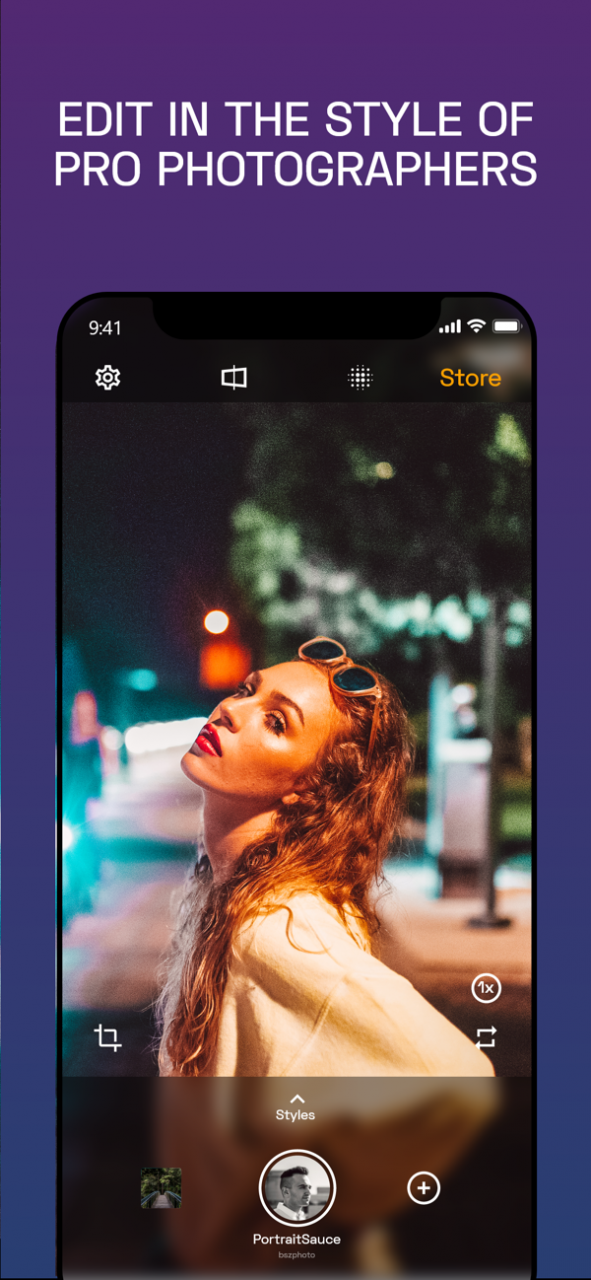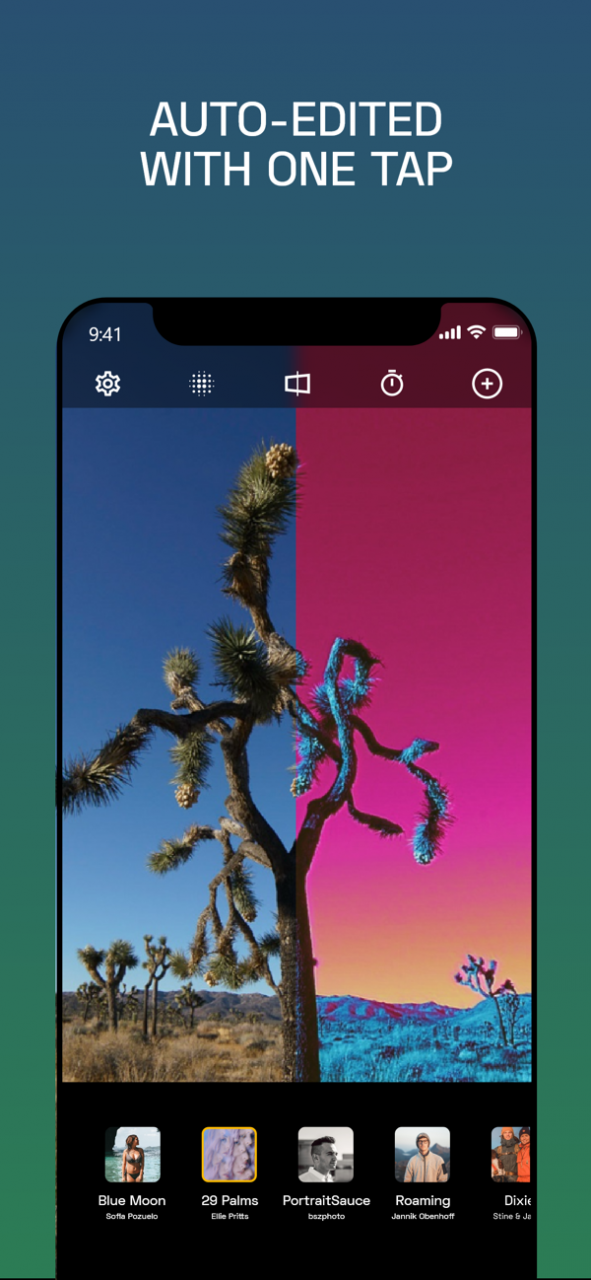ProStyle Cam by NeuralCam 1.0.5
Free Version
Publisher Description
Pro-looking photos and videos auto-edited by AI in the style of your favorite photographer. AI camera and photo editor.
AI PHOTO EDITING
ProStyle’s AI Engine learns from professional photographers and uses AI to edit your photos the way a photographer might do. You can pick between 8 free editing styles created by NeuralCam.
PRO AI CAMERA
When using the ProStyle as a camera to shoot photos, besides the editing you also benefit from additional AI features that will make your photo look even more professional.
- AUTO PORTRAIT MODE
The auto-bokeh algorithm looks for people and objects in the foreground and automatically adds a beautiful blur to the background where it makes sense, without having to select a different “portrait mode” before taking a photo.
- AUTO-STRAIGHTENING
ProStyle automatically straightens images which are close to horizontal but not entirely so. This is a subtle way to make photos look more aesthetically pleasing.
Terms of Service: https://prostyle.cam/terms.html
Privacy Policy: https://prostyle.cam/privacy.html
May 6, 2021 Version 1.0.5
• bug fixes and stability improvements
About ProStyle Cam by NeuralCam
ProStyle Cam by NeuralCam is a free app for iOS published in the Screen Capture list of apps, part of Graphic Apps.
The company that develops ProStyle Cam by NeuralCam is Dollarbird SRL. The latest version released by its developer is 1.0.5.
To install ProStyle Cam by NeuralCam on your iOS device, just click the green Continue To App button above to start the installation process. The app is listed on our website since 2021-05-06 and was downloaded 52 times. We have already checked if the download link is safe, however for your own protection we recommend that you scan the downloaded app with your antivirus. Your antivirus may detect the ProStyle Cam by NeuralCam as malware if the download link is broken.
How to install ProStyle Cam by NeuralCam on your iOS device:
- Click on the Continue To App button on our website. This will redirect you to the App Store.
- Once the ProStyle Cam by NeuralCam is shown in the iTunes listing of your iOS device, you can start its download and installation. Tap on the GET button to the right of the app to start downloading it.
- If you are not logged-in the iOS appstore app, you'll be prompted for your your Apple ID and/or password.
- After ProStyle Cam by NeuralCam is downloaded, you'll see an INSTALL button to the right. Tap on it to start the actual installation of the iOS app.
- Once installation is finished you can tap on the OPEN button to start it. Its icon will also be added to your device home screen.